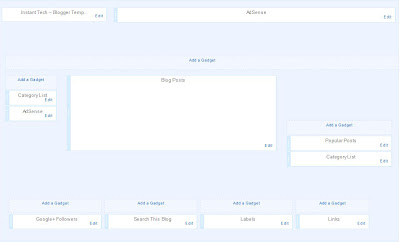“Some things just work better while some others best”-AnonymousBe it personal or business related, everyday expenditures if not limited may topple the “whole ship”. This is how tracking expense has become vital for personal as well as business success.
Several online tools are available for tracking and recording all sorts of expenses with high accuracy, that can be retrieved instantly every time you need. How you can choose one, that suits your needs best from a big crowd. Here lie’s the challenge. Let us go through some major expense management tools available online.These tools vary from each other with its features,Portability,Security,Usability Etc.Some of them are free and some are Paid.
Anyway its good to try these if you are having difficulties in managing your money.
Best Online Financial Management Tools:
1.Tistify
It is one of newly launched expense management tool known for its simplicity. Its flexible for personal as well as business users. You can enjoy the service for free. The tool is very easy to use and you can add expense and income in separate pages. You can get solid report. If you need custom reports you have the option of adding customised categories and tags. The tool is now in its β version and is on the path of development and so you can expect more. No support is needed to use the simple yet effective tool for a beginner, still they provide active customer support and a detail help page. It is perfect and flawless for personal or small business use and we can expect an immediate update from Tistify home.2.Certify
It has automated expense management process which automatically extracts data about expense from any receipt image. They offer varied options such as certify E-receipt and certify spend smart features. Two sorts of workflows include locked and approval types. As one has to pay for enjoying its features, it suits large business firms and not personal needs
3.Expensify
4.Mint
5.Xpenser
Xpenser known for the performance of the primary function of any expenses recording application - recording expenses. The purpose, in most situations, that's what you really look for. And that's not to say that Xpenser doesn't have reports and other features, but the greatest promoting function of the app is how simple it is to record transactions.
One advantage of Xpenser is you don't have to log in to the app to record an entry. And also there's a suitable iPhone app available. But Xpenser can also get entries via text, voice call, e-mail, Twitter, or instant messenger. As a customer you're not likely to use all of those techniques all the time, but the versatility is mentionable.
6.Chargify:
7.InDinero:
It is another useful application for medium and small business runners. It automatically pulls in information from the account holder’s credit card and bank account, and provides all latest the latest financial information. Moreover it puts forward better suggestions for future planning and budgets.8.FreshBooks:
This service is particularly helpful for managing invoices. When you create an invoice, receive or both, you may find difficult to keep everything in order. This system helps you to monitor things easily.Author Bio : This article is written by Khaleel SM who is often known as WebGeek.IT Professional and Blogger From Kerala,India. Earned B.E in IT From P.A.College Of Engg. Mangalore,Karnataka.You can follow him on Google+ .