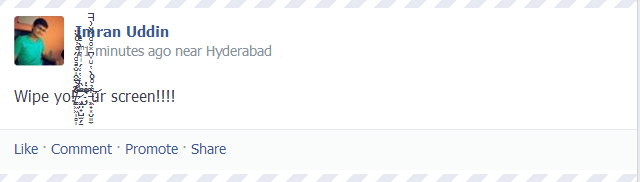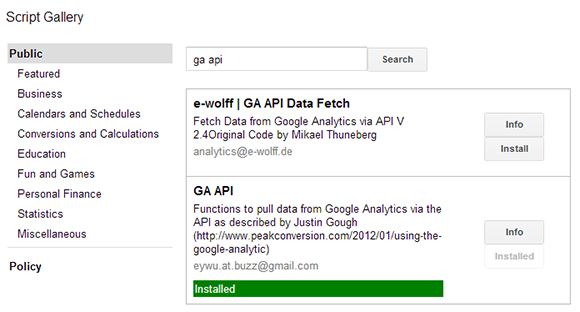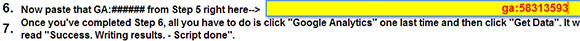Hi friends in this posts I am introducing a Custom Related Post Widget with Thumbnails for Blogger.Most of the bloggers might be using Third Party Related post widgets like nRelate ,Linkwithin or sometimes Outbrain. But the main disadvantage of Third Party widgets is that they effect the blog loading time.So I thought to design some really cool widget for blogger which can work independently.
 |
| This is how the related posts looks like |
Some Awesome Features of this Related Post Widget:
- Can be customized easily.
- Related Posts with Thumbnail and Title.
- The script will automatically take related posts from the labels and shows up any four of the related posts.So the posts shown will be very much relevant to the content.
- Doesn't effect the loading time of the blog.This is the main reason behind me designing this widget.
Demo:For demo just scroll down to the bottom of the post there you can see Related widget with Thumbnail with title "You Might Also Lke".
Steps to Add Related Post Widget to Your Blog:
- It is very much advised to backup your template first before proceeding, if anything goes wrong then you can revert back to normal easily.
- Then go to Blogger Dashboard ->Template -> EDIT HTML
- Now search for the below query.
</head>
- Go to the below link and copy the code and paste it before </head>
Click Here to Get Code
- Then search for the below code
<div class='post-footer'>
- Go to the below link and copy the code and paste it before <div class='post-footer'>
Click Here to Get Code
- After you have done the above two steps ,save the changes and then check the preview of your blog.If everything goes fine you should be above to see Related Posts under each and every post of your blog.
Customization:
- If you are really good at css then you can do a lot of modifications to css and change the widget to the color of your wish.
- I kept the width as standard i.e 590px,you can alter this and change the width to the width of your blog.
- I kept the title as You Might Also Like which can be easily changed in the highlighted area.
- I restricted the number of posts to be displayed to 4 ,in case you wish you can increase it as well.
This is my favourite related post widget.If you have any trouble placing it on your blog ,let us know in your comments.I will help you.
- Also Check : Devils Workshop Blogger Template.