We definitely don't know whats gonna happen the next moment.We also don't have any certainty about our lives.Anything can happen anytime even without our intention.Not many of us think about our death -especially our self.But its really important to make a proper plan about what happens after we are expired because many people might be dependent on us.
Steps to Transfer your Data to your Beloved ones even after your Death:
So,Google recently introduced a new feature called Inactive Account Manager to transfer your data to your beloved ones even after we are gone.Using this option you can transfer the whole data linked with your account like Blogger,gmail,Picassa ,Google Plus ,Drive and all other Google Services to the other person whom you choose.
Check out the Quick Video Tutorial
Here is the Step by Step Procedure with Screenshots:
- After logging in to your Gmail account go to your account settings.
- In account settings there is a tab called Account Management
- In Account Management choose Learn More and Go to Setup
- Now you will land on the page Inactive Account Manager.
- Enter the setup ,there you can see four options namely Alert Me,Timeout period,Notify Contacts and Share Data,Optionally delete account.
Alert Me :
This option is nothing but to Alert yourself in case of account inactivity for a specific period of time.
You must add an optional email id and phone number to proceed with other steps.
Timeout period :
You can specify a timeout period after which you and your beloved ones will get notified regarding the account inactivity.
Notify Contacts and Share Data :
This is where you can add upto 10 people with whom you want to share your data.
- Click on Add Trusted people.
- Enter the email addresses of those people whom you want to share data with.
- Then you have to choose those services whose data will be shared with those contacts.You can simply choose select all in case if you want to share the whole data.
- Then you have to enter the phone number of those contacts to avoid unauthorised access.
- After you enter the phone number hit next.In the next page you will get an option to send some email notification with subject and message.
- Then save the whole setup.
- After finishing all the steps you have to Enable Inactive Account Manager which will be Disabled by Default.
Optionally delete account:
You will also have an option to delete your account if your account remains inactive for the specific timed our period.
In case you want to delete your account just turn the button ON which will be turned OFF by default.This is a great move taken up by google to transfer your data to your beloved ones even after we are expired.If you are having any questions regarding the setup process do share your views in your comments.


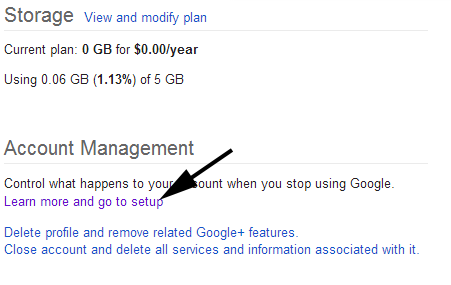


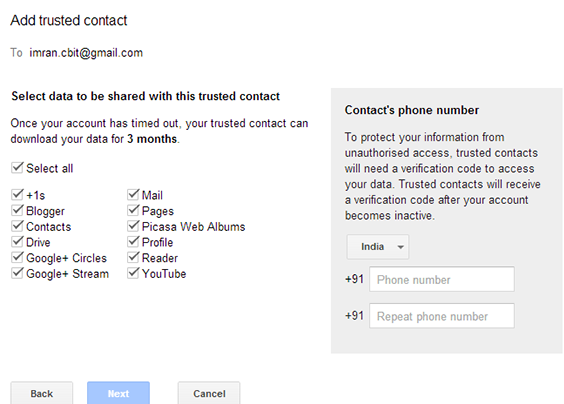
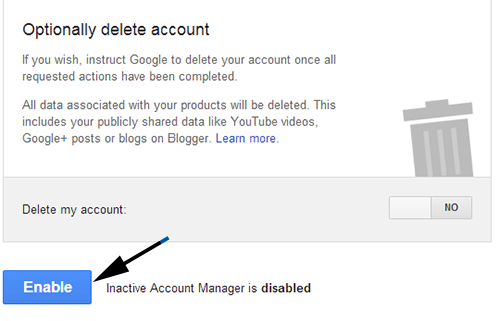
No comments:
Post a Comment